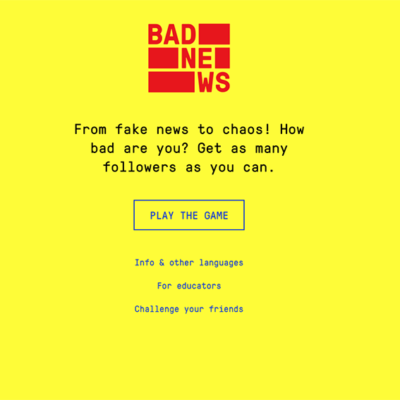[ad_1]

Large spaces such as warehouses, factories, stadiums, and airports often rely on numerous cameras to ensure safety and streamline operations. However, managing and accurately tracking objects across multiple camera feeds can be challenging. To address these complexities, NVIDIA has introduced a new multi-camera tracking reference workflow, aimed at enhancing the efficiency of vision AI systems in monitoring and managing large spaces, according to the NVIDIA Technical Blog.
NVIDIA Multi-Camera Tracking
The newly announced NVIDIA multi-camera tracking workflow offers a customizable starting point for developers, significantly reducing development time. This workflow includes state-of-the-art AI models trained on real and synthetic datasets, along with real-time video streaming modules. Key components of the workflow include:
- Foundation layer: Fuses multi-camera feeds to create global IDs for objects, along with their global and local coordinates.
- Analytics layer: Provides unique object counts and local trajectories.
- Visualization and UI: Includes sample heatmaps, histograms, and pathing that can be further customized.
These components enable developers to build end-to-end vision AI applications tailored to their specific business needs.
Challenges in Multi-Camera Tracking
Implementing multi-camera tracking systems can be complex due to several factors:
- Subject matching: Advanced algorithms and AI models are required to accurately match subjects across multiple camera feeds from different angles and views. Training these models can take months due to the need for extensive ground-truth datasets.
- Real-time requirements: Real-time multi-camera tracking necessitates specialized modules for live data streaming, multi-stream fusion, behavior analytics, and anomaly detection, all delivering subsecond latency and high throughput.
- Scalability: Scaling these systems to large spaces like factories or airports requires distributed computing and a cloud-native architecture capable of handling thousands of cameras and subjects.
Getting Started with the Multi-Camera Tracking Workflow
For those interested in deploying this workflow, NVIDIA provides a quickstart guide that details how to deploy the reference workflow on local development environments or in the cloud. Additionally, the end-to-end Sim2Deploy recipe offers further guidance on simulating and fine-tuning the workflow for specific use cases.
End-to-End Workflow for Multi-Camera Tracking
The multi-camera tracking reference workflow processes live or recorded streams from the Media Management microservice, outputting the behavior and global IDs of objects in the multi-camera view. Object metadata, including bounding boxes, tracking IDs, and behavior data with timestamps, is stored in an Elasticsearch index and a Milvus vector database. A Web UI microservice allows users to visualize behaviors and track objects over time.
For example, in the provided Figure 1, the right pane shows a building map with the global ID of an object and its behavior, while the left pane displays the current location of the object. Users can query objects by their global IDs to track their movements across the camera network.
Building and Deploying the Multi-Camera Tracking Workflow
NVIDIA offers multiple options for building and deploying the multi-camera tracking application:
- Quick deployment with Docker Compose: NVIDIA provides sample video streams and perception metadata, allowing users to deploy the end-to-end workflow with a simple Docker Compose command.
- Production deployment with Kubernetes: Detailed instructions are available for deploying the application in Kubernetes, including Helm charts and configuration files.
- Cloud deployment: NVIDIA provides one-click deployment scripts for various cloud service providers, including Microsoft Azure, Google Cloud Platform, and Amazon Web Services (AWS).
Monitoring and Logging
The multi-camera tracking application integrates with the Kibana dashboard, allowing users to monitor and visualize application performance. The dashboard provides insights into object detection, unique object counts, and multi-camera tracking workflows over time.
In Figure 2, the Kibana dashboard displays behavior histograms and the number of unique objects across camera streams, providing a comprehensive view of the tracked entities.
Conclusion
The NVIDIA multi-camera tracking reference workflow is now available in developer preview, offering a robust solution for managing and optimizing large spaces. Developers can get started by following the quickstart guide and deploying the workflow in their environment. For further customization and development, NVIDIA provides comprehensive tools and documentation.
Image source: Shutterstock
. . .
Tags
[ad_2]
Source link