This month, Team Xbox is back with new updates and improvements inspired by your feedback. We’ve made enhancements across console, the Xbox app on Windows, and accessories to make your gaming experience even better.
Across the Xbox Ecosystem
Friends and Followers
After an initial release with Xbox Insiders in September, we are thrilled to announce the return of friend requests!

You now have the option to become friends with someone or follow them. Friendships are reciprocal, invite-approved relationships, giving you greater control and flexibility over who can see your player data. Following someone is a one-way connection that allows you to stay updated with their shared content, whether it’s from another player, a club, or a game.
Your current connections will be updated accordingly. You will remain friends with those players who have also added you as a friend, and you will continue following anyone who hasn’t.
To manage your friends and followers on Xbox consoles, press the Xbox button to open the guide and go to the People tab. From there, you can view your friends list, accept or delete new friend requests, or search for someone new and send a friend request. You can always check your profile to see who you are following and who is following you.
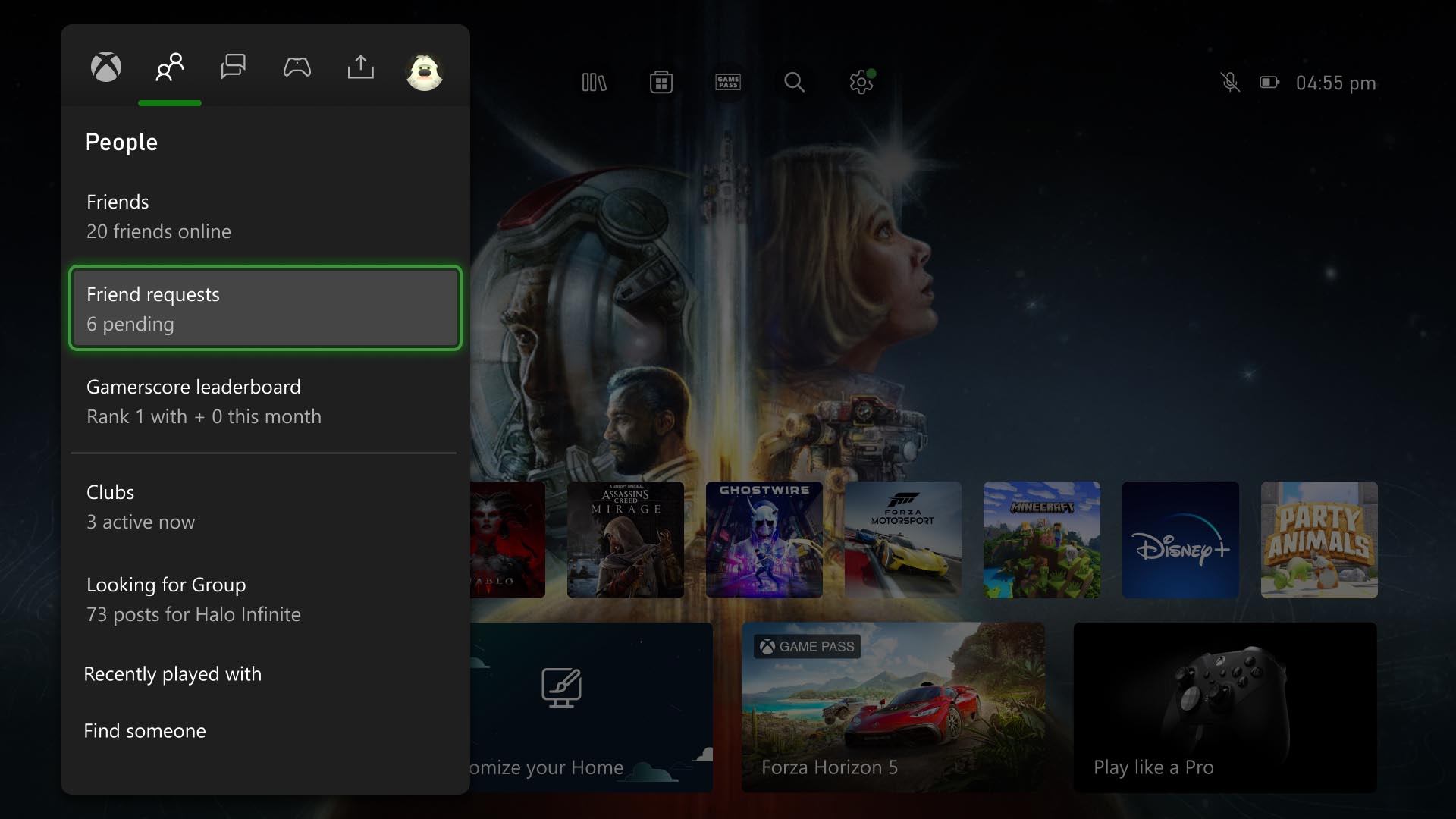
Along with all this, we’ve updated relationship and privacy notification settings. These changes empower you to manage your Xbox social experience from any device, including your console, the Xbox app on Windows, Xbox mobile app, and xbox.com/play.
Search Just Got Better
We’re excited to announce that a better search experience is rolling out this month across all regions and supported languages. Whether you’re playing on your Xbox console or the Xbox app on Windows, the newly improved search will enhance accuracy, delivering more useful results to help you find your next game or related content faster – even when you’re not exactly sure what you’re looking for. This new AI-powered search will allow you to look up things such as “cozy farming games with fishing” or “FPS games with zombies,” providing accurate results so you can spend more time playing and less time browsing. It also handles typos, shortcuts, synonyms – and even emojis.
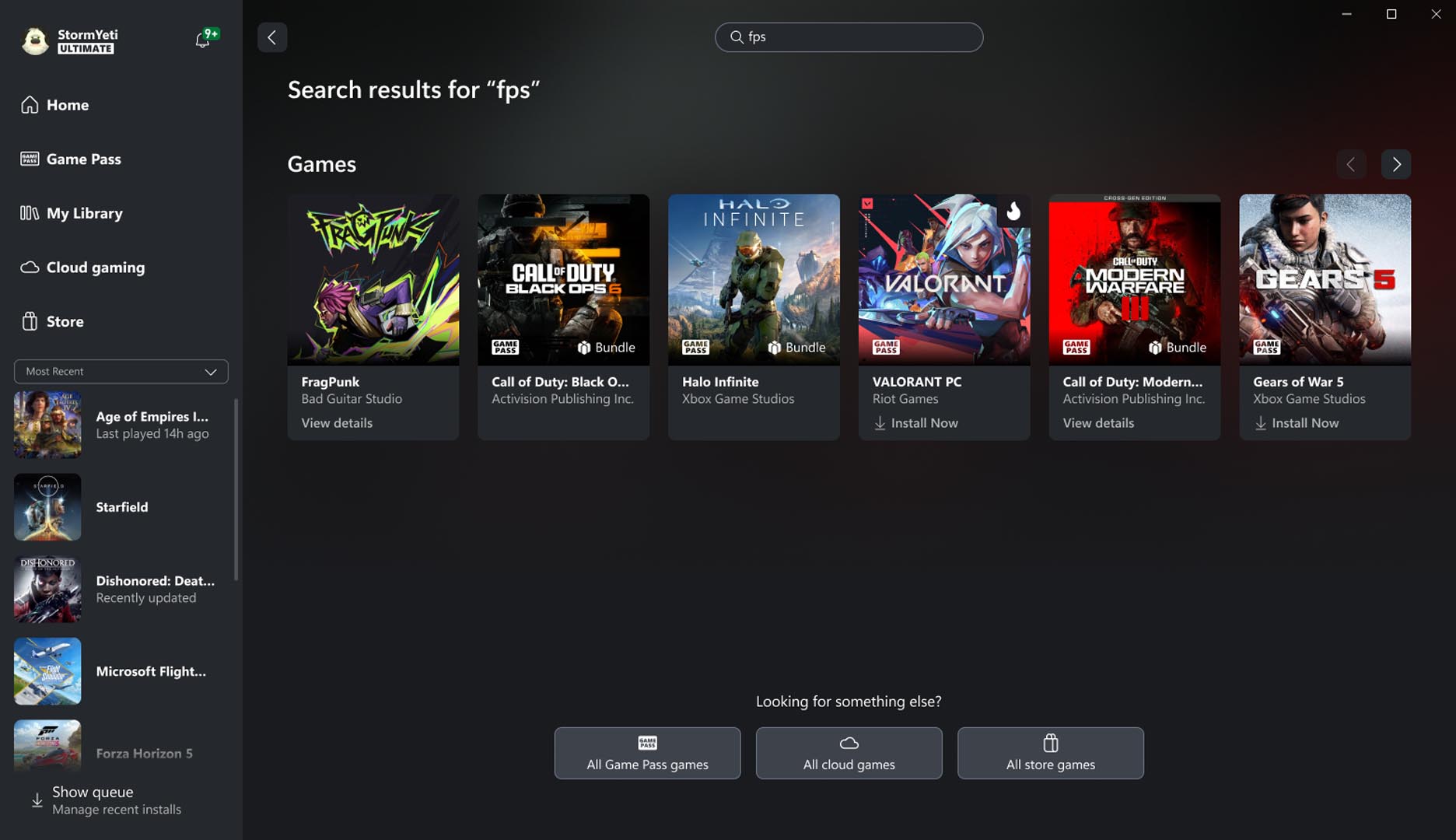
Xbox App on Windows
The New Home experience Is Rolling Out
The new Home experience, initially available for Xbox Insiders to test in October, is now rolling out to all players over the coming weeks. This includes the Jump back in experience available in Compact Mode, so that you can quickly access the latest games you’ve played without having to browse through the app.
The new Home experience brings together the latest and greatest content from Game Pass and Store in one convenient place. You’ll also have access to the latest games, news, curated recommendations, free-to-play content, and deals.
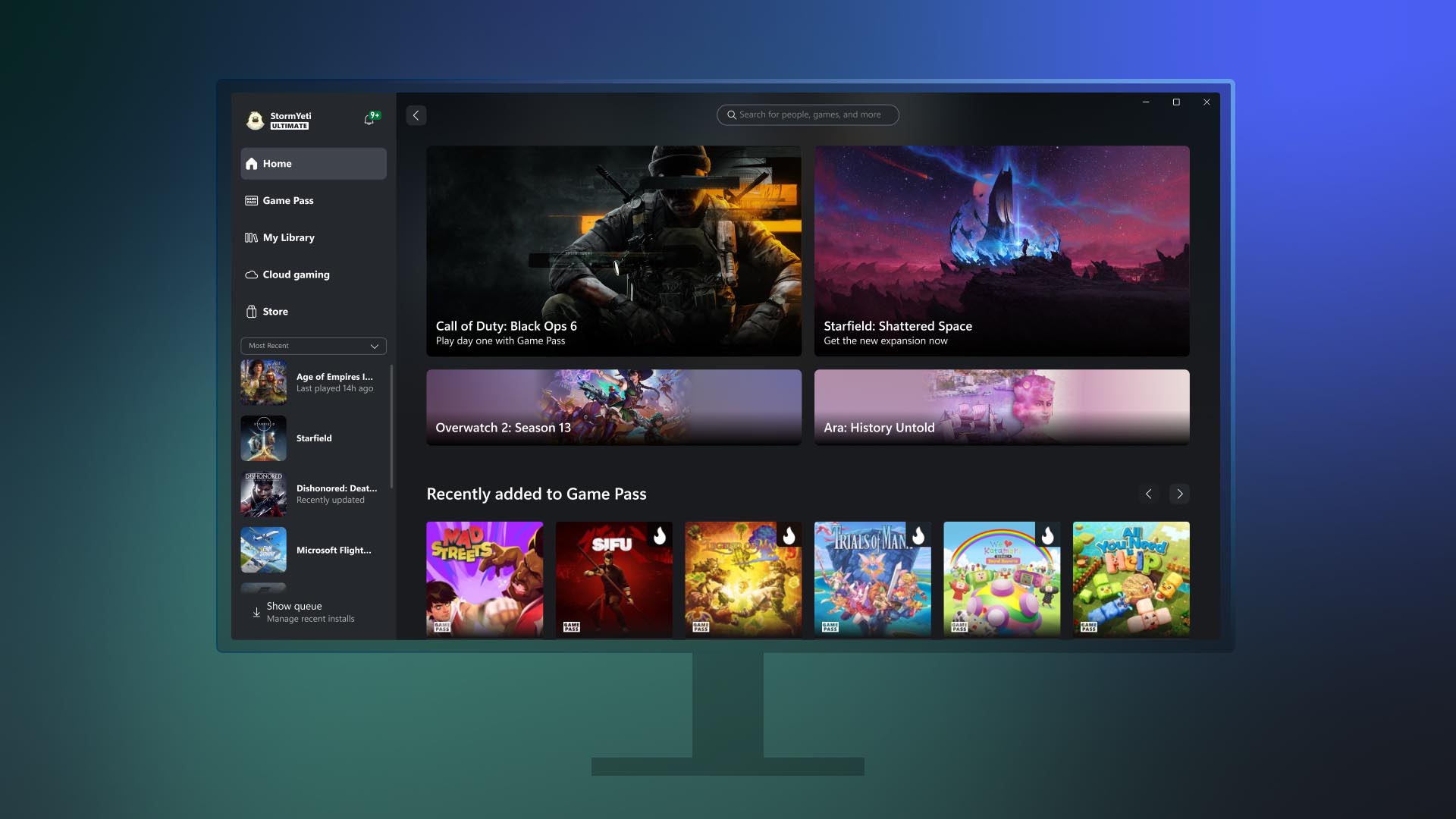
Xbox Console
More Personalization Options are Here
Expanded options for players to personalize their gaming experience with custom images are here. Now, you can create gamerpics from your achievement art or screenshots. Additionally, you have the option to zoom and crop images when setting a home background on your Xbox console, giving more ways to make your experience your own.
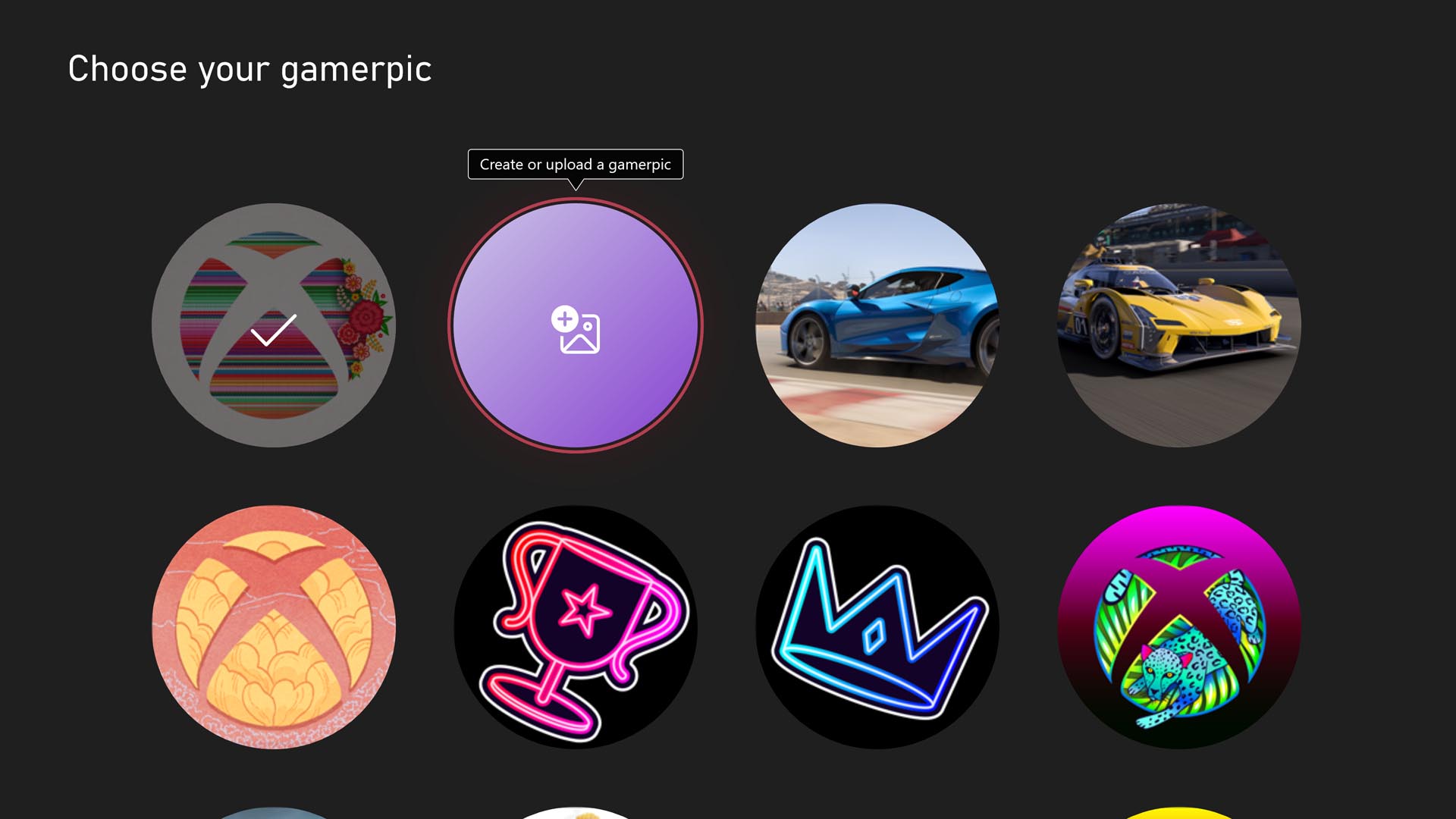
Xbox Accessories
This month, we’re rolling out a series of updates and improvements for your Xbox Elite Wireless Controller Series 2, Xbox Wireless Controller, Xbox Adaptive Controller, and the Xbox Accessories app. Read on for all the details.
Thumbstick Calibration Comes to Xbox Elite Wireless Controller Series 2
The thumbstick calibration tool in the Xbox Accessories app on both console and PC is now available for the Xbox Elite Wireless Controller Series 2. This feature allows you to recalibrate the thumbsticks on your controllers to address minor thumbstick issues, such as inconsistent responses, without the need for support calls, controller repairs, or returns.
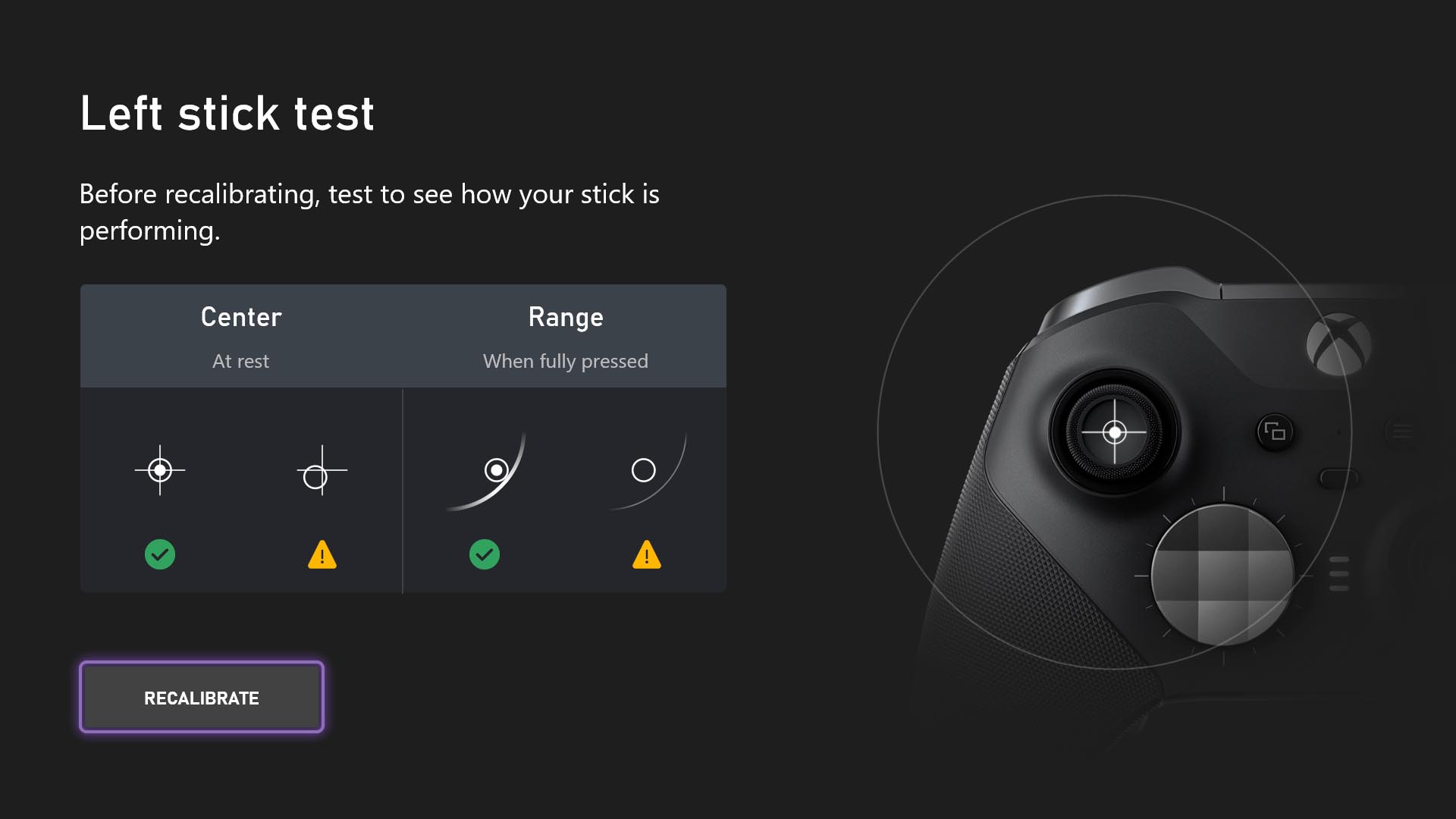
To maximize your controller lifespan, you can now replace worn-out or damaged parts on your Xbox Elite Wireless Controller Series 2. Thumbsticks, paddles, and D-pad replacement parts can be found here. If you’re self-repairing your controller, be sure to use the thumbstick recalibration tool after replacing the controller’s base and circuit board, as this may affect thumbstick calibration values. Please note that not all thumbstick issues, such as drift due to normal wear and tear, can be resolved with this tool.
Trigger Calibration Is Now Available for Xbox Wireless Controller and Xbox Elite Wireless Controller Series 2
For players experiencing minor trigger issues on their Xbox Wireless Controller or Xbox Elite Wireless Controller Series 2, we now offer a user-guided self-calibration tool for controller triggers through the Xbox Accessories App.
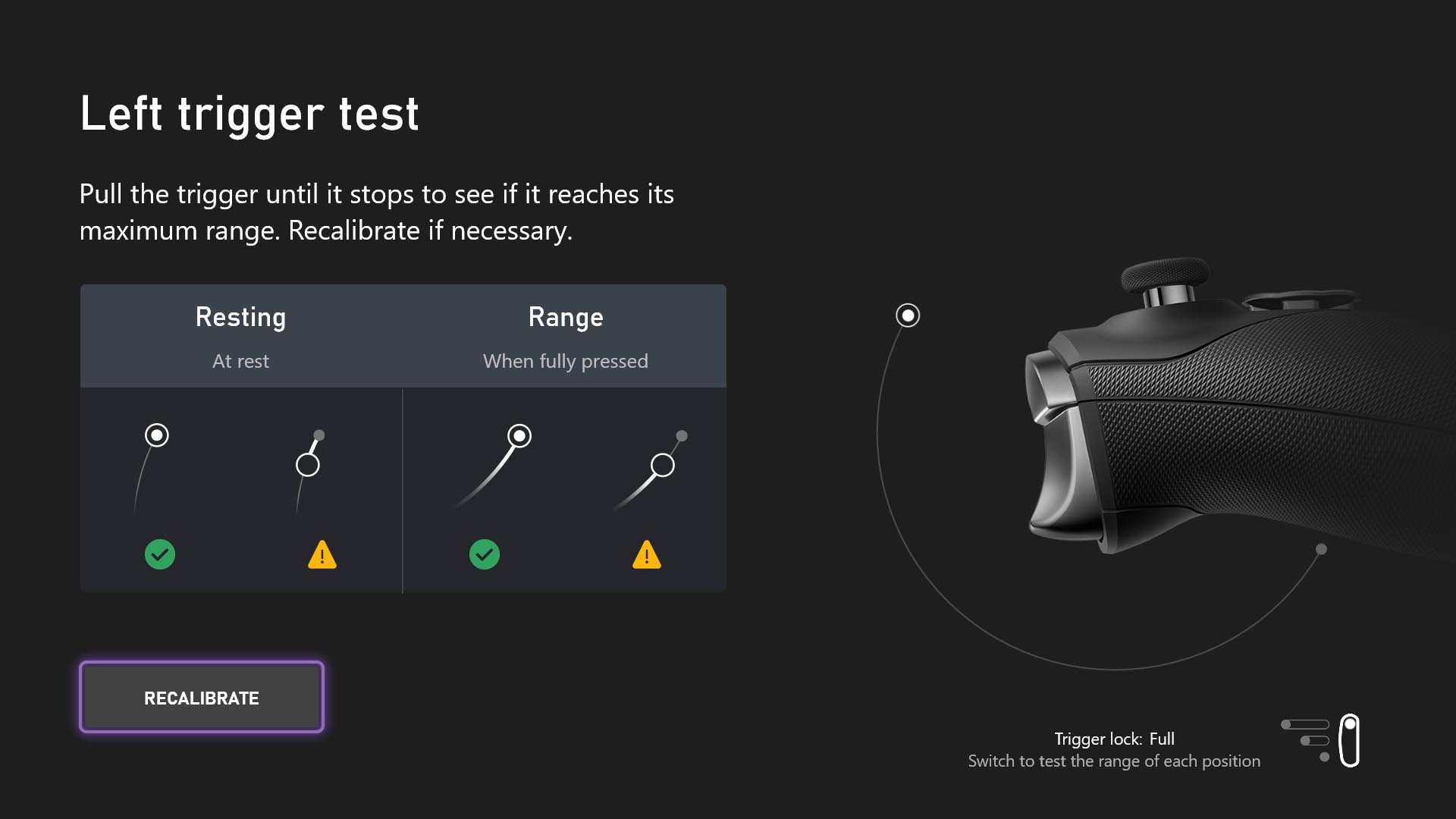
Map Your Thumbstick Cardinals to Buttons on Your Xbox Elite Wireless Controller Series 2 or Xbox Adaptive Controller
We’re excited to provide even more flexibility with the option to map your Xbox Elite Wireless Controller Series 2 and external joysticks attached to the Xbox Adaptive Controller thumbsticks to buttons or keyboard inputs! To get started, create a new profile or edit an existing one in the Xbox Accessories app and check out the new options for mapping your thumbsticks.
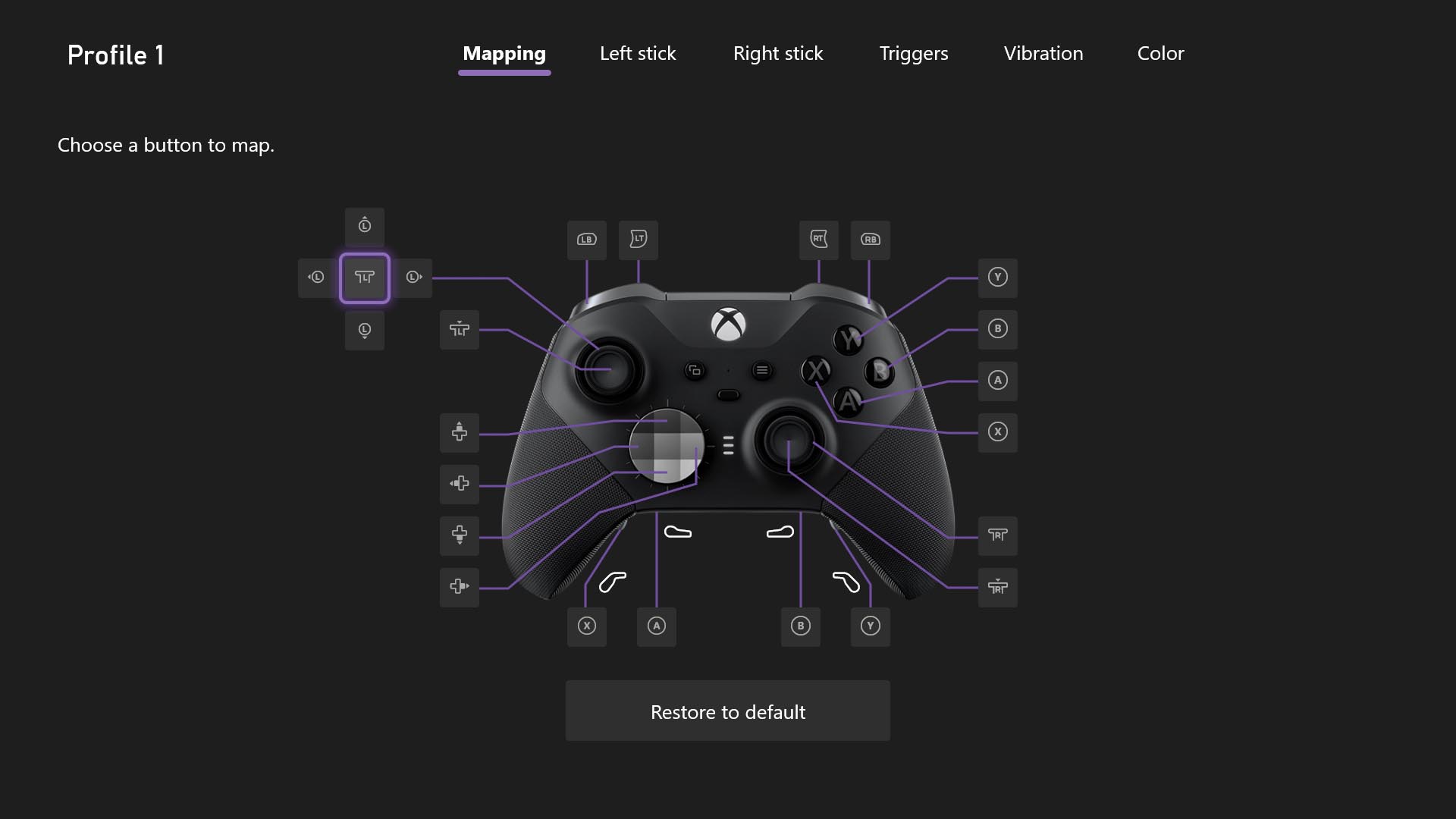
Map Mouse Inputs to Your Xbox Elite Wireless Controller Series 2 or Xbox Adaptive Controller
Thumbstick or joystick movement can be mapped to mouse cursor movement. Additionally, buttons can be mapped to left, right, and middle mouse clicks. On PC, your controller must be wired to use this feature. Check the Xbox Accessories app to explore the new options.
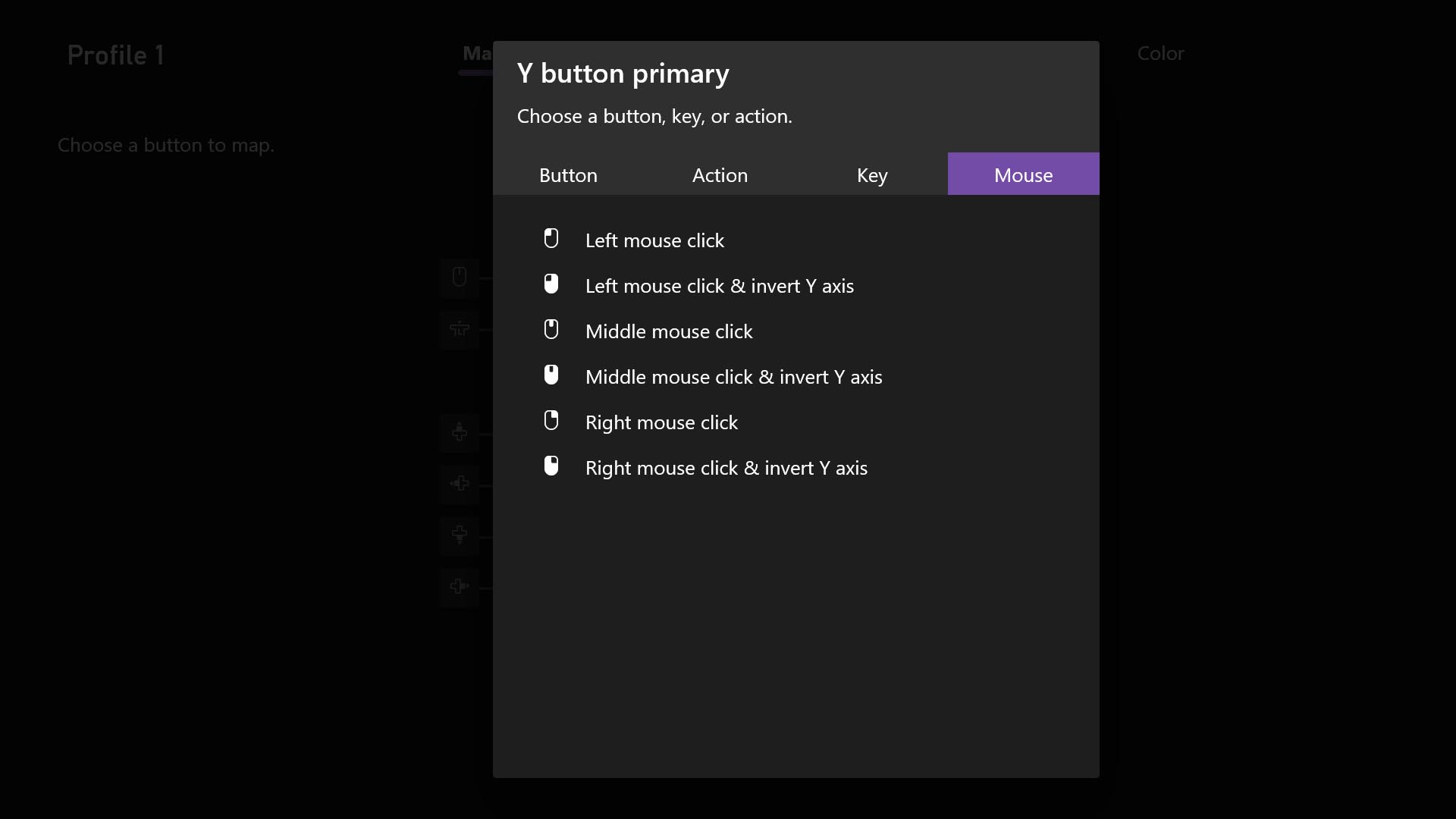
Map Hat Switch to Alternative Stick with Your Xbox Adaptive Controller
For external joysticks with hat switches, you can now map the hat switch to operate as the opposite stick when attached to your Xbox Adaptive Controller.
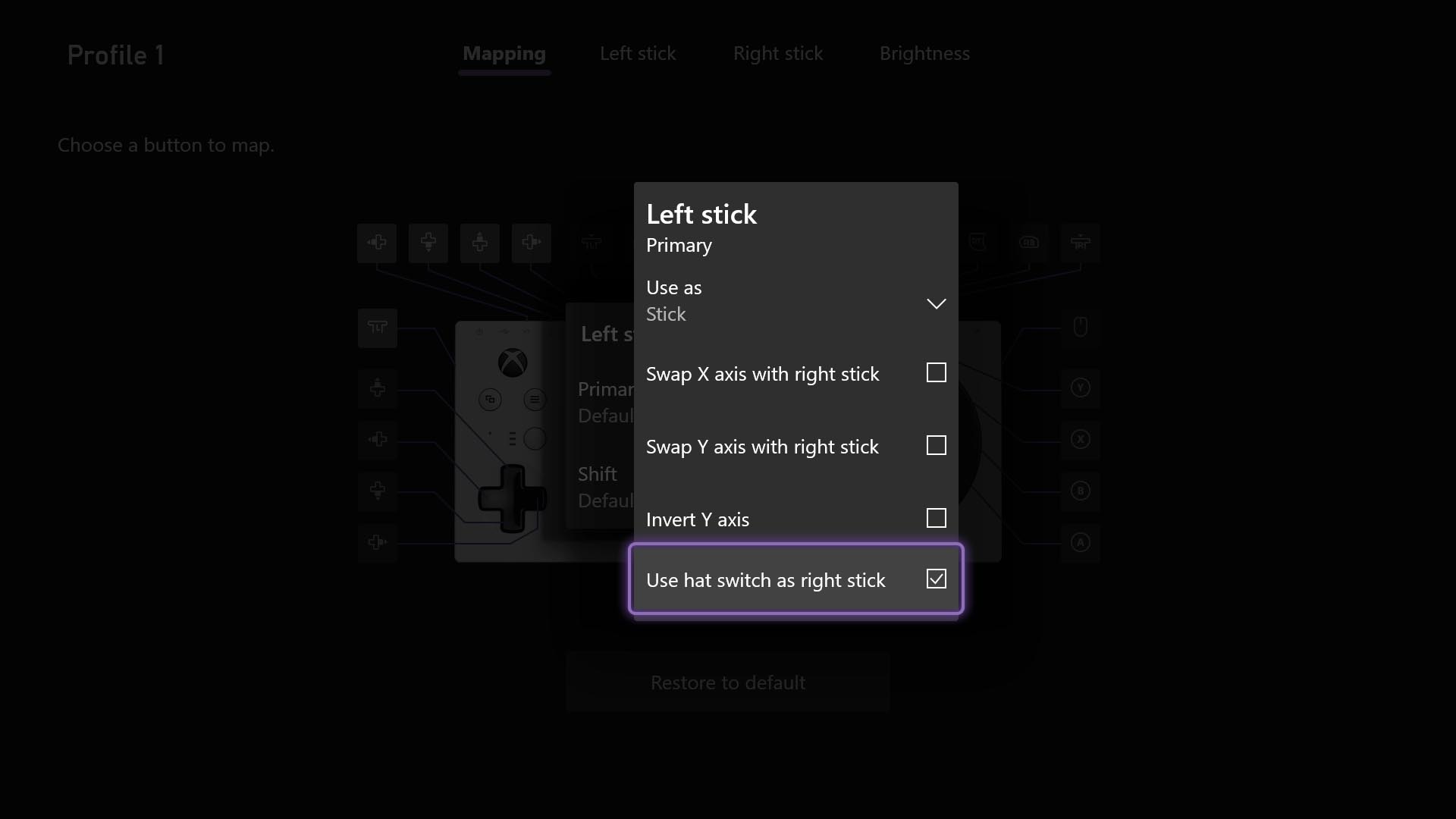
Help Shape the Future of Xbox
Stay tuned to Xbox Wire for the latest updates and news. For support related to Xbox updates, visit the official Xbox Support site.
We love hearing from the community! Whether you have a suggestion for a new feature or feedback on existing ones, we’re always looking for ways to improve Xbox experiences for players around the world. If you’d like to help create the future of Xbox and get early access to new features, join the Xbox Insider Program today by downloading the Xbox Insider Hub for Xbox Series X|S & Xbox One or Windows PC.




